Thermal Insulation Calculator - ArmaWin
The reliability of an insulation system is determined by three key factors, namely quality of the thermal insulation material, installation workmanship as well as appropriate insulation thickness selection. This is because the right insulation thickness must be used to prevent condensation and minimise energy losses. ArmaWin is a professional insulation calculation tool developed by Armacell to support specifiers, mechanical engineers and contractors. This insulation calculator can help to precisely calculate technical values such as the following, as well as determine the optimal insulation thickness based on economic consideration.
- surface temperature
- condensation prevention or condensation control
- density of heat flow
- change in temperature of flowing medium
- change in temperature of the stationary medium
- freezing time
- surface heat transfer by convection and radiation
This tool is free to download, and project-related reports which include graphical illustrations to facilitate ease of reading can also be saved for future use or forwarded via e-mail.
Update (Jan 2023) - version 2.0.7
- Bug fix
Update (Sep 2022) - version 2.0.6
- Added ArmaGel HTL
- Included note on safety factor for condensation control in report if applicable.
- Minor bug fix
Update (Jun 2022) - version 2.0.5 due to minor bug fix.
Update (May 2022) - version 2.0.4
- Added New Zealand to country list
- Added R-Value calculation for ANZ
Update (Dec 2021) - version 2.0.3
Added Cambodia to country list.
Update (Feb 2021) - version 2.0.2
Bug fix.
Update (Nov 2020) - version 2.0.1
- Include ASTM C680
- Smart selection - not required to select tube or sheet
- Multilayer selection increased to ten layers
- Result on conditions without insulation
- Check for new version or database within the software and update online
Note: Uninstall the previous version of ArmaWin before installing the latest 2.0.1 version. This might be automatically detected by the programme when you run the executable file (ArmaWin-v2.0.1.exe). In some instances, the latest Windows SmartScreen Filter might prompt a warning that states "Windows protected your PC". Click "More info" and then click "Run anyway". The program will run normally.
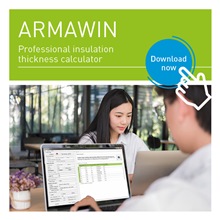
Download
End-user
License Agreement